 |
| Guidance
Documents (Medical Devices and Radiation-Emitting Products) > Design Control Guidance For Medical Device Manufacturers |
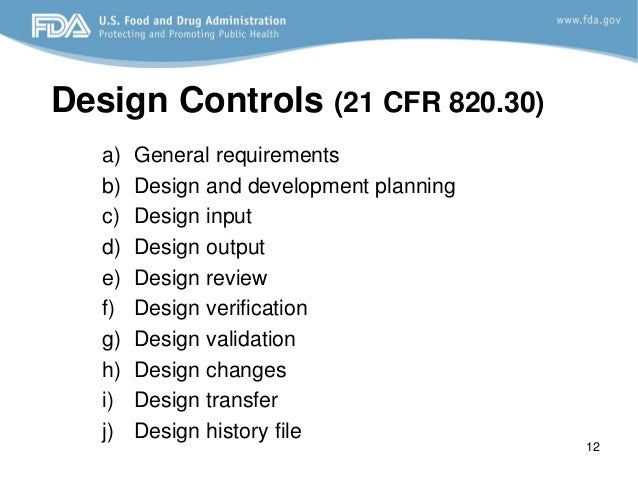 |
| Design control FDA requirements |
§820.30 Design controls.
(a) General. (1) Each manufacturer of any class III or class II device, and the class I devices listed in paragraph (a)(2) of this section, shall establish and maintain procedures to control the design of the device in order to ensure that specified design requirements are met.(2) The following class I devices are subject to design controls:
(i) Devices automated with computer software; and
(ii) The devices listed in the following chart.
| Section | Device |
|---|---|
| 868.6810 | Catheter, Tracheobronchial Suction. |
| 878.4460 | Glove, Surgeon's. |
| 880.6760 | Restraint, Protective. |
| 892.5650 | System, Applicator, Radionuclide, Manual. |
| 892.5740 | Source, Radionuclide Teletherapy. |
Reviews of Cognition Cockpit : Free Pricing & Demos : Requirements Management Software
Cognition Cockpit is an intuitive, web-based application empowering the Product Development Process (PDP). Cockpit enables teams to collaboratively manage customer inputs and voices, features and requirements, risks, costs, and critical parameters. Cockpit uses the best practices from systems engineering and risk and requirements management. Cockpit also helps with the 21 CFR 820.30 Design Control Process. Features include instant traceability, analysis, and reporting.
Take Charge of Medical Device Design Control Regulations with Cognition's New White Paper Series
As each piece of 820.30 is created, there is a need to show traceability. Cognition Cockpit automatically puts the trace together using the information added by each user. The design input and design output engineers do not need to have a face to face meeting for a merging of work processes. Cockpit’s linking ability puts all the pieces into one trace matrix. A trace matrix is generated out of Cockpit into a document showing connectivity between each component of 820.30. All of the UIs in the project are listed in the trace. The trace could also show unique attributes of the UI if desired. The next column displays all of the design inputs connected to a UI. The third column shows the design outputs of the design inputs. Included in the last column are the verifications. This case did not include either validations or user needs, but those could be easily thrown into the trace as well.
Related/Background:
- Design Controls Implementation-21 CFR 820.30 Webinar -
- Design Controls White Paper Series: Risk Control and Usability
- ODDSCO's FDA 21 CFR 820.30 QSR Design Controls Introductory Tutorial
- How to Develop an Effective Design Control Program: A Life-Cycle Multi-Phase Approach
- Design controls - Wikipedia, the free encyclopedia
- PPT – Systems Engineering for FDA Design Controls Compliance PowerPoint presentation | free to download - id: 91065-MWYzZ
- Inspection Guides > Design Controls
No comments:
Post a Comment